|
|
|
|
01 - Meal's insulin - How does the calculation work ?
02 - How to delete foods and keep meal settings ?
03 - Ratio IU/kg - How does the calculation work ?
04 - How to create a foods file and import it into GluCalc ?
05 - How to change the language and date format setting ?
01 - Meal's insulin - How does the calculation work ? [Top]
GluCalc calculates the insulin amount to be injected. It uses the correction factor or correction dose method.
Formula
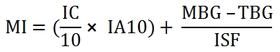
Formula's parameters
- Meal's insuline (MI) or insulin amount for the meal.
- Ingested carbohydrates (IC), expressed in grams.
- Insulin amount (IA10), expressed in IU for 10 grams carbohydrates for a specific meal type.
- Measuring Blood Glucose (MBG) measured before meal, expressed in selected unit.
- Target Blood Glucose (TBG) or desired blood glucose value after the meal, expressed in selected unit.
- Insulin sensivity factor (ISF) is a specific value for each meal and each diabetic patient. It allows to predict how many the blood glucose will be reduced – in selected unit - by injection of one insulin unit.
02 - How to delete foods and keep meal settings ? [Top]
- Select Settings icon and choose menu "Food Category".
- Press the edit button and delete a category with red dot.
- Press OK on warning message explaining that category contains foods."
- All foods from selected category are deleted. Repeat the procedure with the other categories.
03 - Ratio IU/kg - How does the calculation work ? [Top]
The ratio IU/kg expresses the daily insulin amount per kilogram of body weight. It is calculated as following :
- Insulin amount for all meals of the day. This amount is calculated for each meal considering a blood glucose value of 6.0 mmol/l or 108 mg/l or 1.1 g/l and a carbohydrate amount corresponding to the carbohydrates target set for the meal.
- Daily basal insulin amount - this value is set by the Settings icon and initial set up menu.
The ratio IU/kg is calculated with the sum of these two insulin amounts divided by the body weight of the patient.
04 - How to create a foods file and import it into GluCalc ? [Top]
Glucalc can import a food file in the form of an array. The columns of the array must be separated by a semicolon. The column order and the semicolon separator must be respected to make it work.
The example below shows the first row containing titles. The following rows contain data that will be imported.
Food group;Food;Carbohydrates;Quantity;Unit
Grains;White bread;50;100;g
Fruits;Apricot;10;100;g
Mac - File preparation
- Open a new file in TextEdit
- Copy and paste the example above
- Enter data with your own foods
- Save the file in text format
- Select the save option : UTF-8 encoding
- Rename the file : Foods.csv.glucalc
- Send the file to the email configured on the device Iphone/Ipod/Ipad where GluCalc has been installed
PC Windows - Préparation du fichier
- Open a new file in Microsoft Excel
- Create the example above with 5 rows in excel spreadsheet
- Enter data with your own foods
- Save the file in csv format, semicolon separator
- Select the save option : web option > UTF-8 encoding
- Name the file Foods.csv
- Once created, add the extension ".glucalc". The final filenale must be : Foods.csv.glucalc
- Send the file to the email configured on the device Iphone/Ipod/Ipad where GluCalc has been installed
Importation du fichier dans l’application GluCalc
- Quit completely GluCalc
- Double-press quickly on the device's main button (home button)
- IOS 6 - Press 3 sec on GluCalc icon on the bottom of the screen and press on the red dot on the top left of the icon
- IOS 7 - Slide upwards the reduced view of Glucalc till it disapears
- Come back on the main screen of the device
- Open the mail containing the food file. Clic on it and follow instructions.
05 - How to change the language and date format setting ? [Top]
GluCalc app is developped in three different languages : english, french, german.
During installation, GluCalc considers the language and the date format of the device. If the translation isn't available, the default installation of GluCalc will be in english.
To change these settings and change the language or the date format in : Settings icon ¦ General ¦ International ¦ Languages or Region format.
The food data base is not translated because it is specific for each user. However the foods examples delivered with the app are loaded in the corresponding language of the device during the installation. They can be reloaded everytime considering the new setting's language of the device : Data icon ¦ Sample Data menu ¦ Foods
|
|
|
|
|
|
|


